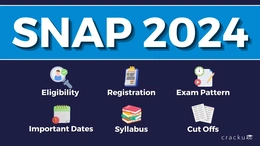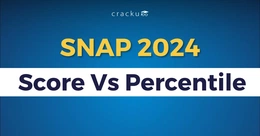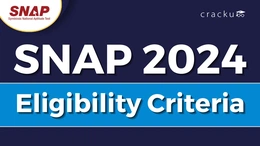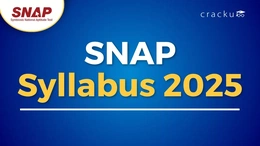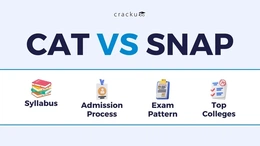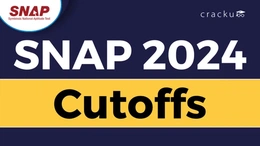Symbiosis National Aptitude Test is one very essential examination for admission to such an elite institution: Symbiosis International University, especially for students aiming to take up courses in management.
For admission, students have to first register themselves in SNAP. This article serves as a guide about filling the application form for SNAP Examination. The steps and details of filling the application form are all covered in this guide.
This step-by-step guide to applying for the SNAP exam online will present before you the process of registration for SNAP 2024, lessening the burden and facilitating easier work throughout the process.
How to fill the SNAP exam application form? – a Step by Step Guide
The registration process for SNAP is easy but requires some care. Given below is the step-by-step process to make an error-free application:
Step 1
Visit the official website of the SNAP test. This becomes the only authorized website for the online registration process of SNAP 2024.
Step 2
When you enter the website, you will first be asked to provide your SNAP ID and Password. Since you are here, you are probably starting from scratch. To move ahead, you must create a new account.
Click the 'Register Now' button and fill in your basic details such as name, email address, and mobile number. You will receive an OTP for verification. After verification, create a unique username and password.
Be very careful of the information you enter. You must double check it. You will not be able to change this information later on during the process.
Step 3
After you log-in, you will have to select the date on which you wish to give the SNAP test and then you have to make the payment. There are 3 dates for the examination
- SNAP Test 1 - 8/12/2024
- SNAP Test 2 - 15/12/2024
- SNAP Test 3 - 21/12/2024
You must de-select the test you do not wish to take.
Following this, you will have to choose the city for you SNAP Test. Be very careful about this and take all factors into consideration.
Then you will have to upload you photograph. Keep a recent passport size photograph handy.
Step 4
Enter your OTP which you will receive. You will also receive your SNAP ID, keep this memorized or save as a sticker on your desktop. This will come in handy.
This payment is so that you can take the CAT exam.
Unlike other exams where you pay the fee in the end, you must pay the SNAP Test-Taking Fee here and move ahead. The fee is calculated based on the test date(s) you select. Incase you give one test, the fee is 2250 INR and will increase if you select more.
NOTE: This is not the final fee.
Further, you also have to pay the institute fees, that is the fee you have to pay in order to make your candidature eligible for consideration. Since there are a lot of colleges under Symbiosis, you will have to pay Rs 1000/ college. There is more data in the sub-heading below this one.
Step 5
Now it is time to fill the main form. Towards the left margin of your screen, you will see a "My Form" option. Click on it to go ahead to fill your details.
- Fill in Personal Details: Enter personal information such as the name, date of birth, gender, and nationality. The information provided should adhere to that on the official documents to avoid inconvenience later.
- You will also have to enter your education details. Make sure that you enter your aggregate percentage. Competitive exams like SNAP or CAT etc do not care about you best 5 or best 4 score. To enter your aggregate percentage, add up all the marks that you have scored and divide by the either 500 or 600, depending on the number of exams that you have taken.
- College Selection: After completing all the necessary details and payment, preview your application form. Now, you will have to select the colleges you are interested in. There are a lot of colleges under Symbiosis so you must be aware of your target college, there is also the fee of Rs 1000 per college. So, if i have selected SIMB as the only college, you will have to pay 1000 over the application fee you have already paid.
- Document Upload - If you are a category student (the categories will be mentioned on the page) you will have to upload your documents for verification. The categories include 'Nagpur Domicile Category' or being a 'Defence Special' Please ensure that you have the necessary documents to prove your category validity.
- Towards the end of the application, you will have to provide all necessary documents incase you are from a reserved category. These include - DA, SC, ST and KM categories. Incase you are a Differently Abled (DA) individual, you must upload a medical certificate.
Snap Test Dates
SNAP conducts 3 tests, that is, you can have a backup incase you test goes bad. You have to choose from these 3 test dates, you can choose one date, two dates or all three. Depending upon your selection, your test fee will change. The dates mentioned below are tentative dates.
SNAP Test 01 - 8th December, 2024
SNAP Test 02 - 15th December, 2024
SNAP Test 03 - 21st December, 2024
For each SNAP test that you give, you have to select a city. The city can be same for all three or different, that is not the issue.
This is a very important portion and make sure that you are very sure of the options that you de-select and be very sure of the test city that you select. Students should also know that there is no normalization across the SNAP tests.
SNAP Important Dates to Remember
SNAP 2024 Registration Start Date: 5th August, 2024
SNAP Application Form Last Date: 22nd November, 2024
Admit Card Release Date:
- 2nd December - SNAP Session 1
- 9th December - SNAP Session 2
- 15th December - SNAP Session 3
Result Declaration: Third Week January (approx)
All these above-mentioned dates must be remembered so that none of the registration process deadlines are forgotten for SNAP 2024.
Tips to Make Your Registration Process Smooth
- Read Instructions Carefully: Before one begins with the process of registration, they must carefully read all the instructions as given on the official website.
- Have a Reliable Internet Connection: The registration process may be disrupted without a reliable internet connection.
- Keep all Documents at Hand: Keep your photograph, and payment details on your hands before starting to fill out the registration.
- Double-check Information: Go through all the information you will fill in the form to ensure that it is correct and puts much resemblance to your official documents.
- Incase you need any Assistance - the applicant is advised to contact the SNAP helpdesk. SNAP is a private exam and therefore, the quality of services provided to you are of a much higher quality than when compared to other government exam. Readers are suggested to fill the form with a cool mind, the process is simple and easy.
Following these steps, as explained above, would provide a seamless and error-free way towards registration. Remember to keep track of important dates and double-check all information before submission. Good luck with your SNAP 2024 application!