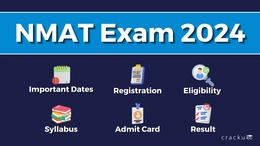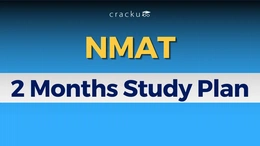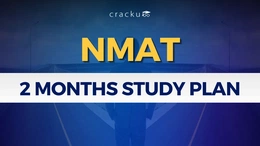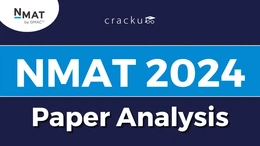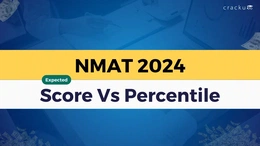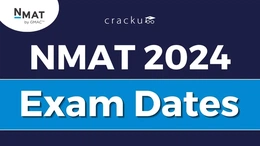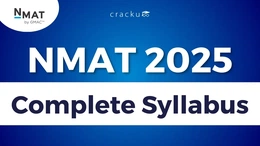NMAT Admit Card 2024: Registration for the NMAT 2024 exam will start in either late July or early August 2024. MBA aspirants aiming for admission to top business schools in India or abroad can take the NMAT exam up to three times within a testing window of approximately 70 days. The NMAT 2024 is generally held between October and December. Candidates can select their exam date within this testing window through the NMAT scheduling process. This article will cover NMAT Admit Card 2024, registration, exam dates, the registration process, exam pattern, and more.
NMAT Admit Card 2024 Release Date
You can check out below the important dates for NMAT 2024 to have a smooth exam experience & to avoid any miss. Here are the important dates to know:
| NMAT 2024 Dates | Event |
| NMAT 2024 Registration Begin | 1st August 2024 |
| NMAT Exam Scheduling | 1st August 2024 - 14 August 2024 |
| NMAT Exam Dates | 5th November 2024 - December 20, 2024 |
| Last date of NMAT 2024 Registration | 13th October 2024 (Extended) |
| NMAT Exam Admit Card Date | GMAC will release admit card immediately after form submission. |
| NMAT Result 2024 | Immediately After the NMAT Exam |
Also Read NMAT Exam Dates 2024
NMAT Admit Card 2024
The admit card is a document which has your registration details, photograph, exam date/time, and venue of the exam.
You can download your admit card from the "Admit Card" tab in your NMAT by GMAC exam account. A fresh copy of the admit card must be downloaded for each another attempt. It is compulsory to carry/show the admit card along with the required IDs which are government-issued and confirmation email at the test centre or during an online proctored exam.
You can print your admit card with the photograph after the payment is accepted by GMAC.
Ensure that the printed photograph on your admit card is clearly visible. If the photo is blank or not clearly visible, contact the help desk or email nmatsupport@gmac.com to update the photo.
You will not be allowed to take the exam if the exam administrator is unable to match your photo. Remember to show this admit card to the proctor on the day of your scheduled exam. Failure to do so will result in being unable to take the exam.
In addition to the admit card, you will need to present other identification documents (original and non-expired) as specified to be allowed to take the exam.
Also Read, NMAT Syllabus 2024
NMAT Sample Admit Card

How to download NMAT Admit Card 2024?
You can download you NMAT Exam admit card 2024 using the following steps:
- Complete the Registration Process:
- Ensure you have completed the NMAT registration process and scheduled your exam date.
- Receive Download Link:
- After the NMAT registration and scheduling procedures are finalized, a direct link to download the admit card will be sent to your registered email ID.
- Access Your NMAT Account:
- Log in to your NMAT by GMAC exam account.
- Navigate to the Admit Card Tab:
- Go to the “Admit Card” tab provided in your NMAT exam account.
- Download the Admit Card:
- Download your admit card from the “Admit Card” tab. Remember, you must download a fresh copy of the admit card for each exam attempt.
- Check Photograph Visibility:
- Ensure that the printed photograph on your admit card is clearly visible. If the photo is blank or not clearly visible, contact the help desk or email nmatsupport@gmac.com to update the photo.
- Print the Admit Card:
- Print your admit card once your payment is accepted by GMAC.
- Verify Details:
- Confirm that all the details, including your photograph, registration details, exam date/time, and venue, are correct and clearly visible on the printed admit card.
Important Reminders:
- Admit Card and ID: It is mandatory to carry/show the admit card and required IDs at the test center or during the online proctored exam.
- Photo Verification: You will not be allowed to take the exam if the exam administrator is unable to match your photo. Ensure your printed photograph is clearly visible.
- Contact Support: If there are any issues with your admit card or photograph, contact the help desk or email nmatsupport@gmac.com immediately.
Also Read, NMAT Eligibility Critria
NMAT 2024: Exam Day Guidelines to follow
- Arrival at Exam Center:
- Arrive at the exam centre before the specified exam time mentioned on your NMAT admit card.
- Remote Exam Preparation:
- Select a quiet space free from interruptions.
- Ensure your system and internet connectivity are functioning properly before starting the exam.
- Prohibited Items:
- Do not bring any stationery items or personal belongings into the NMAT examination hall.
- Electronic devices such as mobile phones, smart watches, digital calculators, etc., are strictly prohibited inside the NMAT exam centre.
- Admit Card for Retakes:
- If retaking the NMAT, present the same copy of the NMAT admit card corresponding to that exam, signed and stamped by the exam coordinator.
- Required Documents:
- Carry all required identification documents as specified along with the NMAT admit card.
- Carry all required identification documents as specified along with the NMAT admit card.